Working from home isn’t stopping us from finding more ways to make Checkfront the best booking management platform for you. We are continuing to listen to your needs as we virtually collaborate and innovate so that you can better manage your bookings, streamline operations, and save time for doing what you love.
So, without further ado, we are so excited to announce not one, but TWO brand new updates in Checkfront!
Introducing the Daily Manifest
Wouldn’t it be nice to have a go-to place where you can see all of your booking information laid out, making it easy to plan for the day ahead? Now you do!
We’ve taken the best parts of the Daily List and the Daily Summary and combined them into one cohesive view called the Daily Manifest. No more having to click around between the two. Everything is now accessible in one central location.
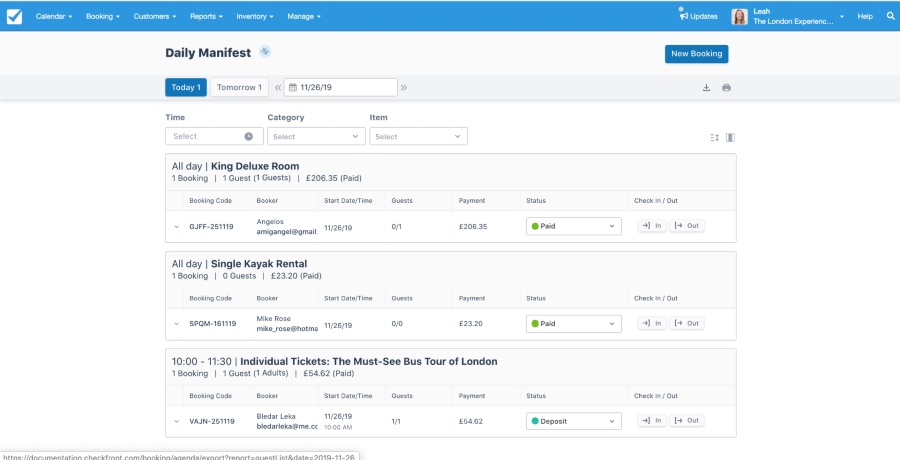
Here’s what you can do with the Daily Manifest:
Review your daily bookings
Start your days off right by getting a snapshot of what you and your staff need to know about your upcoming bookings. Organized by item and time, the Daily Manifest shows all of your bookings for Today, Tomorrow, or any date you jump to using the new, fast-forward icon.
For each booked item, you can see a breakdown of who and how many guests you’re expecting, as well as their guest type — like adult or children. Using the various filters, you can narrow down your list further according to start time, category, or item and even edit the booking form fields you want displayed.
Plus, if you need to share with guides, drivers or others who don’t have access to Checkfront, you can also print the Daily Manifest — giving only the information that matters most to them for staying on schedule and getting everything ready before guests arrive.
Prioritize your daily tasks
On a per booking basis, you can quickly check guests in or out while seeing who has any outstanding payments. And just as easily, update their booking status without bringing up their invoice first. Not only that, but you can also create a new booking right then and there.
At the same time, if you use Checkfront’s Guest Form or Digital Waivers, you can expand each booking row and reveal the entire Guest List. That way, you can see who’s still missing what and stay on top of getting the required details and documents from everyone. All while gathering intel to help you personalize the experience to each of their interests and needs — based on the information you collect with the Guest Form.
Get your daily insight
If that’s not enough, you can also view a daily summary of total bookings, guests, and booking revenue by clicking on the Insights icon at the top. There, you will also find a shortcut to your Revenue Report. Don’t worry; only those with permission will be able to access this information.
We’ve refreshed the Dashboard, too
The Dashboard you know and love just got a whole lot better! We’ve refreshed the look and functionality so that the first screen you see after logging in can be the one you never want to leave.
As the central hub, you may have customized the Dashboard already with widgets summarizing the information you care about the most. Well, we’ve got some good news. There’s no longer a maximum limit for the number of widgets you can have displayed!

Rather than choose between them, you can add as many as you wish, including the revamped Booking widget, where you can now check guests in or out while updating their booking status. Or the Commissions, Bookings by Item & Category, and Booking by Month widgets, which come with brand new filters for personalized reporting views.
And like before, you can still expand each widget to launch their full report or move them around freely for optimal placement. But now, you also have the option to resize your widgets by simply dragging the bottom right corner to show more details.
You can find more information on the Daily Manifest within our support documentation. Or jump right in and start exploring the new Dashboard. If you have any questions, our support team is happy to help.

Take your business to the next level
Online bookings. Flexible pricing. Outstanding support.



