Smiling with undeniable pride, you sit back and admire the new WordPress website you’ve created for your business. Sufficient time went into picking the right theme, customizing the colours with your brand and finding imagery to captivate visitors. It looks great, you’re pleased, and now, it’s time to celebrate!
But wait, there’s something missing…a WordPress booking plugin.
If you run a reservation based business, your website has unique needs. Not only will visitors browse to learn more about your business, if they like what they see, they’ll take the next step and book — or at least try to.
So make it easier for them to do so with an online booking system. Since they’re already on your website, it’s only a couple more clicks to become a customer.
Giving them the option to book online doesn’t mean more work for yourself and team. In fact, there are plenty of time-saving benefits to enjoy — like automated billing, scheduling and communication.
With multiple booking systems available as WordPress plugins, you can find one best suited for the needs of your business.
To help with your search, we’ve compiled a list of the best WordPress booking plugins that appeal to each specific industry.
The best WordPress booking plugins
Health and medical bookings: Bookly
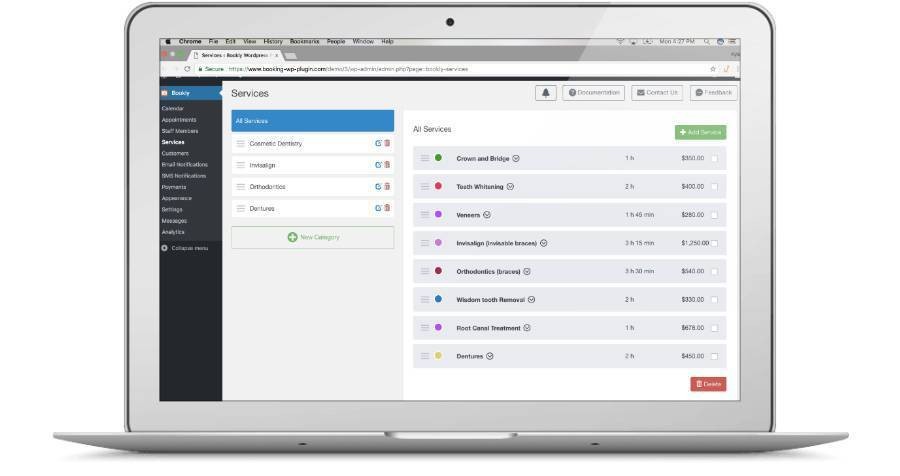
When someone calls in to book, your receptionist asks and jots down the reason for the visit. These notes help to prepare for the appointment beforehand.
Naturally, you’ll want to apply this practice when booking from WordPress. Not every client will remember to leave a note on the booking form, but you can provide a list of services for them to choose from.
Bookly is great for creating appointments with customized services. Using this booking plugin, you can group your services into categories — so when the client goes to book — they can easily select the exact service they require.
Also, the booking form is customizable. Various properties can be changed — like the padding time for preparation and cleaning between appointments. Or allowing clients to choose their doctor. Even colour-coding services in your dashboard calendar is an option.
At the regular license of $89/month, here are some features you’ll also receive:
- Responsive layout
- Mobile-friendly booking form
- SMS and Email notifications
- Google calendar and Woocommerce integration
- Six months of support
Tour booking plugin: Checkfront
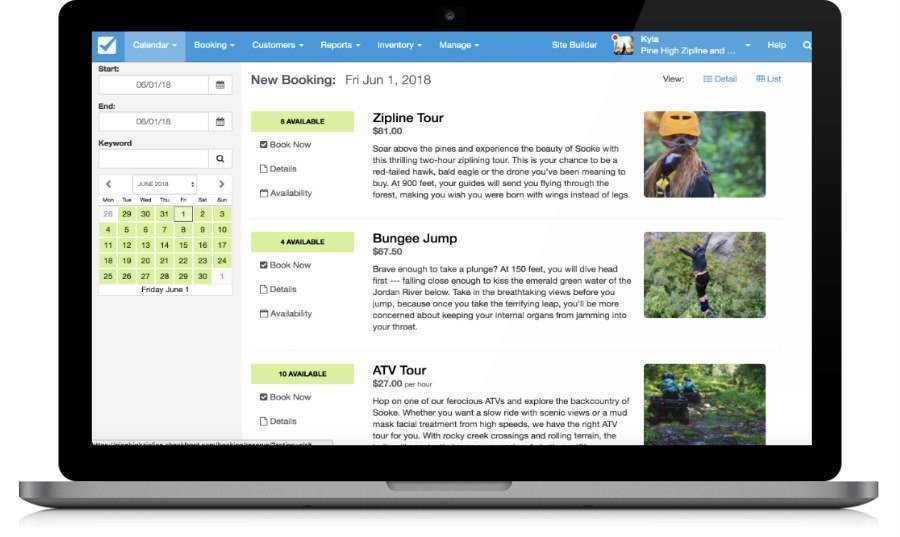
As you know, guests aren’t always a day’s worth of driving from home. Some fly in from a neighbouring country, perhaps another continent. And before boarding the plane, they spend days or weeks planning their trip.
In the planning phase, they find your tour business and are interested in booking. But being a few time zones away, they don’t want to stay up until 3 am to call you up and book. What then?
A WordPress travel booking plugin allows them to book around the clock. With Checkfront, you won’t miss out on a sale because of a time difference.
Since Checkfront is designed for tour operators, the WordPress booking plugin comes with many features unique to tourism needs.
Here are just a few examples:
- Create digital waivers to send out for signing before the tour
- Set up individual, group or seasonal pricing rules
- Offer gift cards, vouchers and package promotions
- Send automatic follow-up emails and ask for reviews
- Customize form fields — like shoe size and dietary restrictions
- Tailored onboarding session and 24/7 support
Or you can create a website in minutes with the best site builder.
Start your free trial for 21 days. From there, plans start at $50/month.
Beauty appointments: Appointments+
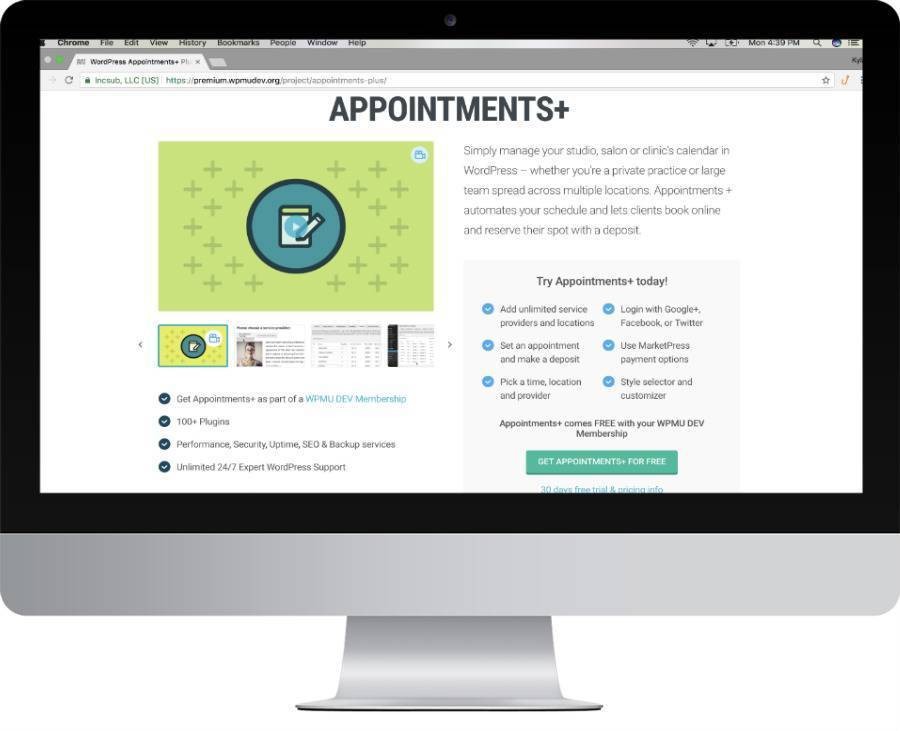
Everyone has a unique style — there isn’t a one size fits all in the beauty industry. While someone prefers the sweet and simple look of a pixie cut, another person fires it up with vibrant streaks of red.
For that reason, finding an artist is challenging because the customer wants a perfect match. They wouldn’t be happy if they asked for a grizzly bear tattoo and walked away with one resembling Winnie the Pooh.
With Appointments+, customers can do more than check availability, choose a location and select the service. They can also see the bio pages of your different employees— allowing them to find a stylist suitable for their needs.
Other cool features include:
- Integrate Google Maps with appointment locations
- Allow customers to login with social media credentials
- Integrate Marketpress payment options
- 24/7 WordPress support
You can get Appointments+ for free with a WPMU Dev membership — which is $49/month.
Health and fitness bookings: Birchpress Scheduler
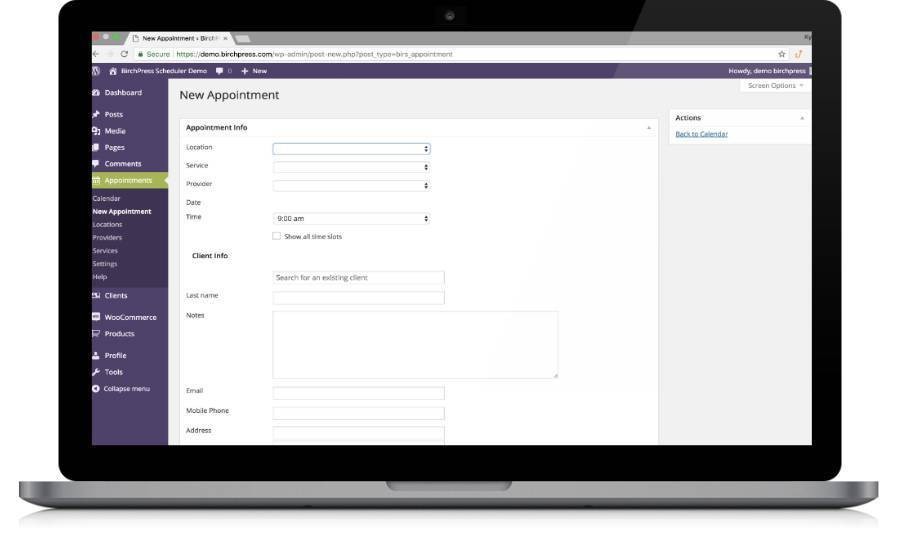
Multiple gym locations make scheduling difficult for the few personal trainers you have. With staff members scattered across the city, you can manage workflow better with an online booking system.
The Birchpress plugin allows you to arrange the booking form with location and provider fields. That way, when a client goes to book, they can select the gym location and any of your personal trainers. Options aren’t limited to location.
And because it’s developer friendly, there are thousands of functions you can use for full customization.
There are 3 pricing levels to choose from: personal, business and business plus. At $199/month, the business license gives you the following features:
- Automated email notifications to staff and clients
- Custom booking form
- The ability for clients to reschedule/cancel
- Paypal integration
- One year support
- And more
Finding the best WordPress booking plugin will take some time. Familiarize yourself with the system’s features, functionalities, and support before making a decision. But take comfort in knowing there are great options out there — so use our above list to get started.
Can we send you an email?

Subscribe to the Checkfront Newsletter
Read new tips on how to get more bookings every month.



