Accidents happen — whether you run a treetop adventure course or camping gear rental shop. While you can do everything possible to ensure guests are safe and properly use the equipment, there’s always a risk of major or minor injuries, and significant damage or loss of property. That’s why it’s best to protect your business with liability waivers and rental agreements.
Passing these paper documents around, however; doesn’t make for a smooth check-in process. Think of all the people you have in the lobby at once. As you’re handling a large group booking, a few others can show up requiring attention. Even if you corral guests to collect signatures, pens could stop working, late arrivals might need copies, or someone can slip away without signing.
Isn’t there a better, less chaotic way to cover your bases? Of course there is! Guests can sign digital waivers before they walk through your door.
Why you should use digital waivers and agreements
The world is becoming totally digital, and your tour, activity and rental business must do what it can to keep up. Already, you may have started to accept online bookings, so it only makes sense to switch to digital waivers as well. After all, guests have come to expect an online experience at every step, and the two go hand in hand.
But there are many other reasons for using digital waivers — especially for improving the guest experience. Let’s explore what they are:
1. Digital waivers make faster check-ins
It’s easy enough to understand. By signing digital waivers as part of the online booking process, there’s one less thing for guests to do at check-in. Plus, if they complete everything else online — like pay and fill out guest details — they just have to give a name upon arrival. As such, they won’t have to wait around long before jumping into the adventure.
At the same time, a faster check-in means you’re less likely to get behind schedule. When guests are ready to go beforehand, it’s not as big of a deal if they don’t get there fifteen minutes early — on time no longer means late. That means your team will feel less pressure and your guests, less rushed.
2. Digital waivers require less work
For paper liability waivers and rental agreements, copying and filing are necessary administration tasks. Both are easy enough to accomplish, but depending on the size of the pile, can take up a significant amount of time. Do you really want your front desk standing over a photocopier or filing cabinet all day?
Every minute they spend doing that is a missed opportunity for attentive customer service. Someone might call to get the answering machine, or a walk-in might have to ring a bell for assistance. Your guests should aways be a priority. Since digital waivers automatically get distributed and stored in your online booking system, your front desk can get back to focusing on them.
3. Digital waivers support sustainability
Environmental concern is rising amongst travel shoppers everywhere. As more and more make conscientious booking decisions, it’s a good idea to stand out from the competition as an ethical tour and activity operator. One way to do that is by limiting your paper use.
Along with accepting and scheduling bookings online, you can send out digital waivers. Your guests might not notice the former as much, but they will the latter because they’ll see the online document while booking, or use a kiosk at check-in. Either way, they won’t interact with paper at all — which assures them that they made the right choice.
4. Digital waivers are more secure
Think of everything that can happen with paper. Similar to accidents on site, mishaps can take place in the office, too. Whether there’s a coffee spill, water leak, rip or crumple, any damage means the document might not hold up in court. So what good is a liability waiver if the form itself is subject to harm?
At least with digital waivers, they stay protected in the cloud. You never have to worry about anything destroying them. As a bonus, names are 100% legible, so you can easily find them if need be.
5. Digital waivers make a great first impression
Most guests want to know they’re booking a quality experience or renting high-end gear for their adventure. That’s why a lot of them check online reviews first or ask friends, family, and locals for recommendations. But there are other positive signs they watch for while browsing.
For one, a polished website represents a professional tour and activity operator. If they’re researching online, they probably haven’t seen your brick and mortar store yet. So your website must look just as good to give them a great first impression.
The same applies to a seamless booking process. By breezing through the booking steps, they’ll believe that check-in and the experience itself will run smoothly, too. And finally, using digital waivers will let them know you take safety and your business seriously, as well as stay up to date with technology.
How do you get online waiver forms
There are plenty of third-party waiver services you can use for your tour, activity, and rental business. But it’s a much better idea to get an online booking system with built-in digital waivers. That way, you don’t have to pay extra because it’s included in a plan. Nor do you have to find tour operator software that supports the specific integration.
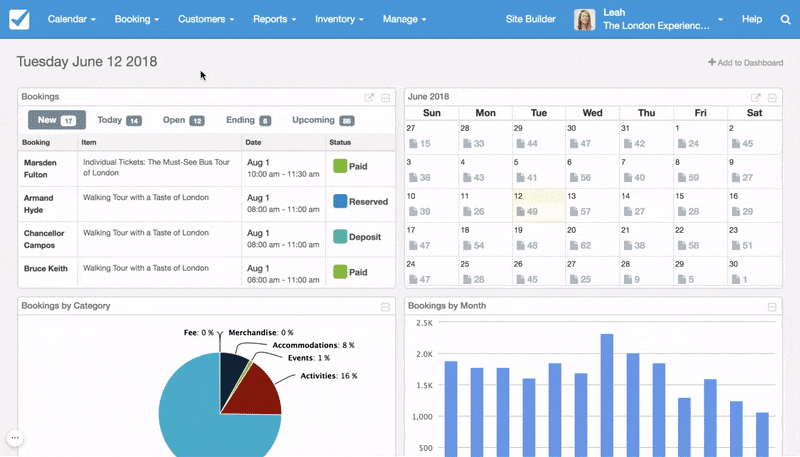
Luckily, you don’t have to look any further. Checkfront comes with built-in digital waivers — for Plus and Enterprise plans — that check off everything you need from the service. That includes:
- Private documentation for groups
- Kiosk mode
- Flexible templates
- Tablet and mobile-friendly
- Automated reminders
- Easy archiving
- Contactless check-in
- And more
Want to see for yourself? Check out the Waivers & Documents add-on with a free trial.

Start your free 21-day trial!
Online bookings. Flexible pricing. Outstanding support.
Already using Checkfront? Enable Waivers & Documents under Manage > Add-ons within your Checkfront account. We’ve added a 14-day evaluation period to the add-on, providing all plan levels with an opportunity to try it out. After 14 days, simply upgrade your plan to Plus or Enterprise to keep accessing it.



