We are happy to announce version 2.0 of Checkfront. Many THANKS to all the customers who contributed the suggestions that drove v2.0 enhancements in this release!
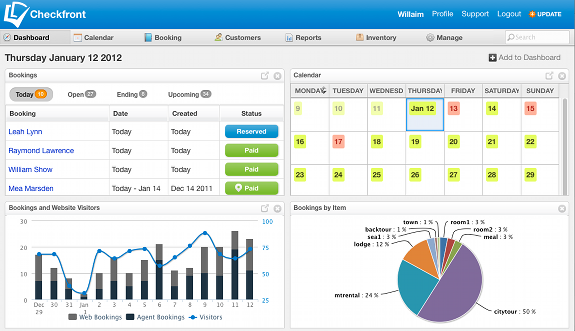
New interactive dashboard
Increase productivity through improved access to customer information – now you can add/remove and reorganize items in your Dashboard. This includes new widgets like revenue charts and a system-wide activity report.
Dashboard settings on are a per-account basis, so each member of your staff can see the information on the dashboard that is most important to them.
A new charting library provides beautiful charts that work across all devices, including mobile.
New booking interface
Completely redesigned intuitive interface works better with complex setup and pricing structures, and provides a more interactive and intuitive checkout flow.
NOTE: The new booking interface is currently only available via the admin and our hosted booking page. If you have Checkfront installed via a CMS (eg WordPress, Joomla) your customers will continue with the old interface till our new plugins have been released (stay tuned). If the new booking interface is a must have, please consider using our hosted checkout in the mean time.
Customer Profiles and Contact Manager
This update includes customer profiles and contact management. Prior to this, your Customer list (under the main Customer tab) was a list of bookings organized by customer.
The system now automatically creates a customer profile when a new booking is made, and ties any future bookings to the same profile. Furthermore you may also wish to create customers who have not yet made a booking.
From within a customer profile, you can quickly initiate a new booking that populates with the the most up to date customer data. Now our global search now searches both customers, and bookings.
Customer profiles are not intended to provide full blown CRM functionality. For that you may wish to look at our Salesforce or Zoho add-ons.
Real-time inventory editing
The inventory calendar now allows you to adjust the amount of items available in your inventory for any given day. This can be used to quickly increase the quantity of items available, or to completely close off a day (by setting the number of items available to 0).
To adjust an item, go to Calendar / Inventory, and by click on a date. Please note, the account must have inventory management permissions in order to make an adjustment.
Improved Calendar Views
The Calendar has the ability to drill into a day and preview bookings for the given time period, along with their status. You can also create a new booking from within any of the Calendar views by selecting the day.
Each day in a calendar view is color coded based on the number of bookings, and availability of your inventory.
General layout changes
The administrative interface has been optimized for better organization of your key information. In areas where maximizing screen real estate is important (reports and dashboard), the sidebar has been removed. Where there was previously a calendar, a new drop down calendar is available.
The Dashboard no longer has sub-menus — this is strictly your dashboard. A new top level menu item has been created for the Calendar that holds what was previously the Availability, Inventory, and month based calendar. The Booking Report (Index), and Daily Booking Summary have been relocated to the Booking menu and the extensions are available under the Manage menu.
Reports now include endless scrolling that allows you to traverse a table without having to page through large data sets.
Looking forward
Checkfront 2.0 has been built on the next generation of the API v2.0, released in November and completes the foundation for many exciting new features over the coming months.
We are grateful for your feedback. Please share your experiences with the new release, and continue to send suggestions for future versions.
More updates
This release includes many small updates including:
- Added XML as an option in report exports.
- “Online Bookings By Checkfront” link can be toggled off on all accounts.
- Support for mixed booking units (hourly, nightly, daily) —no longer limited by category
- Support for multiple discount codes per booking.
- Date and time format can now be set to override locale.
- Inventory includes a inventory search bar.
- Improved translations.
- Improved hourly support.

Start your free 21-day trial!
Online bookings. Flexible pricing. Outstanding support.



