Travelers use their mobile device to get ideas when planning a vacation from home or to look up activities while in-destination. On Facebook, they’re scrolling for inspiration from fellow adventurous friends. And they’re activating Okay, Google with a search query like, “whitewater rafting near me.” To grow your tour business and better your online marketing strategy, it’s critical to start optimizing ads for mobile devices.
We’re obviously in a mobile world
Nowadays, it’s easy to stay connected with old college buddies or fact-check the smarty pants at work. All we have to do is reach into our pocket and grab our phone. A couple taps here, a few swipes there, and we become absorbed into our screen.
Data shows the majority of Outdoor Adventure Marketing website traffic comes from mobile ads — 95% from Facebook and 70% from Adwords. There’s no denying users are active on mobile devices.
For tour operators, being mobile-friendly is a must. It’s a reality that travelers will see your website from their smartphone.
But it’s still not enough to have a responsive web design that supports multiple devices. While your content fits on a traveler’s five-inch screen, your landing page might not be effective.
That’s because consumer behaviour changes across devices. Travelers use a mobile device because it’s fast and convenient; their online actions reflect this. So to design ads optimized for mobile devices, you’ll need to keep the following in mind.
On mobile, they want big buttons the size of fingertips to avoid clicking on something else. Relevant information should be first, so they’re not swiping up for too long. For communication, they want the option to text because their thumbs are in position — it’s the usual next step on a smartphone.
If you want to target travelers with mobile bookings, you have to think beyond mobile-friendly. Your ads should be designed specifically for smartphones.
To learn how to make mobile ads, we’ve outlined a few tips for you to use.
Tips for mobile-friendly ads
When you sit down at your computer to design your ad, make sure to have your smartphone nearby. You’ll need it to see changes throughout the process. To preview your Facebook ad on your mobile device, follow these steps.
Since you’re making an ad for a smartphone, it’s best to understand the mobile-user experience. So take your phone and do some browsing yourself. What are some things you notice? What captures your attention?
Here, are some things to keep in mind:
1. Size and Shape
Compared to a laptop or desktop, a smartphone screen is different in size and shape. Not only is it smaller, but it’s long and narrow.
Bigger mobile ads generate more revenue because they take up space. You want your ad to be noticeable enough for a viewer to stop, look and tap on it.
On a smartphone, the square format is ideal for driving user engagement. At the size of 250×250, your ad will fit within the rectangle screen. Other text and images will remain visible, so it won’t be overly intrusive and will look part of the content.
Since the screen is smaller, the text on your ad must be larger. A mobile user won’t waste time squinting to read what your ad says. They’ll keep scrolling until something else pops out at them.
Plus, Facebook only allows 20% of the ad to be text — so your wording must be short, sweet and sizable.
2. Video outperforms images
If you think about it, commercials are more eye-catching than a billboard. When driving by, it’s easy to miss the toothy grin of someone promoting toothpaste. But if you see them on a commercial brushing their teeth, you’ll be tempted to watch.
It’s the same when it comes to mobile advertising. A mobile user will engage with video over an image because curiosity encourages them to see how it plays out.
You don’t have to be an experienced videographer to make a compelling video ad. In fact, organic video performs better than anything professionally done. Even if you’re filming with a smartphone — highlighting aspects of your tour — the video will attract travelers because it seems like it’s coming from a friend.
Most of us do our mobile browsing in public with the volume on mute. If you want travelers to understand the context of the video better, you must include captions. Use a service like Rev.com to create captions for Facebook and Youtube videos — this only costs $1 per minute.
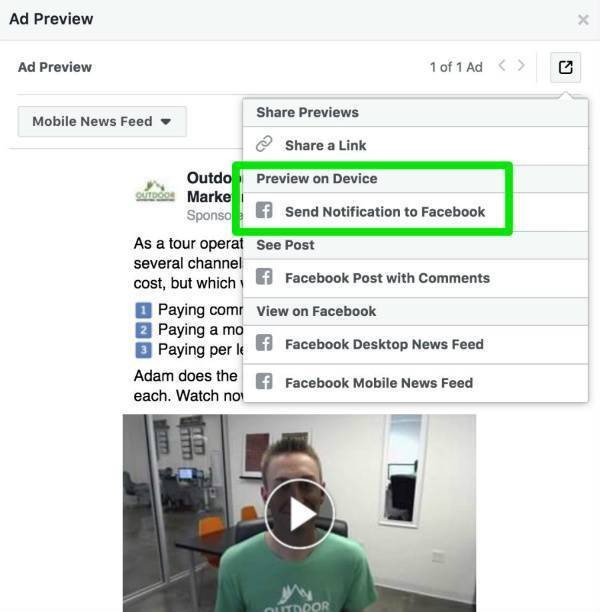

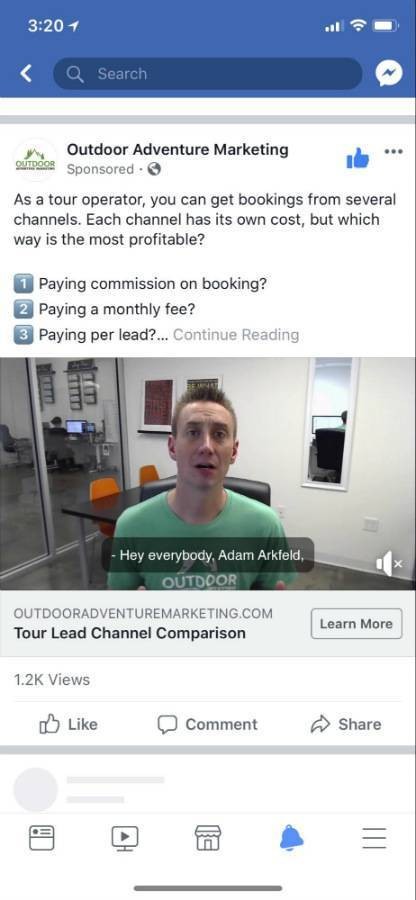
3. Dedicated landing page
The design of your mobile advertisement isn’t the only thing that matters — where it takes a viewer is also important. When someone taps on a mobile ad, they’re interested in your offer. You don’t want to lose their interest by directing them to a web page that’s unsuitable.
A landing page is a standalone web page that a visitor is directed to when they click on your Facebook or Google Adword. Its purpose is to convert visitors into leads with a single, clear call to action.
To ensure a traveler maintains interest and reaches out to you, you should only include relevant information to the related search or ad. Remove all unnecessary items. Too many photos will slow down the loading time of the web page. And they won’t bother to read through paragraphs of information.
Your landing page should be simple and straightforward. Answer only a traveler’s three main questions — what’s in it for me, how do I book and why should I trust your tour? That’s it. Nothing more.
For example, you can advertise for one tour at a time. Instead of taking the traveler to your general tours page, you can direct them to the specific booking page of that experience. Give a brief description of what to expect during the tour. Build trust by including testimonials. And with a short form visible and easy to complete, a traveler will sign up quickly before returning to their social media browsing.

Make responding on phones SUPER easy
In the final stage of your mobile advertising campaign, a traveler will contact you to make a booking or ask more questions. As I mentioned above, they’ll want to communicate by instant messaging.
On Facebook, click-to-messenger ads will open up a messenger window when a user clicks on your advertisement. Either automated or people-initiated, talk with the traveler and let them know your tour’s rates, hours of operation, seasonality notice and more.
For another text message option, use a service like CallRail. This call tracking software allows any member of your team to send and receive SMS messages from their device.
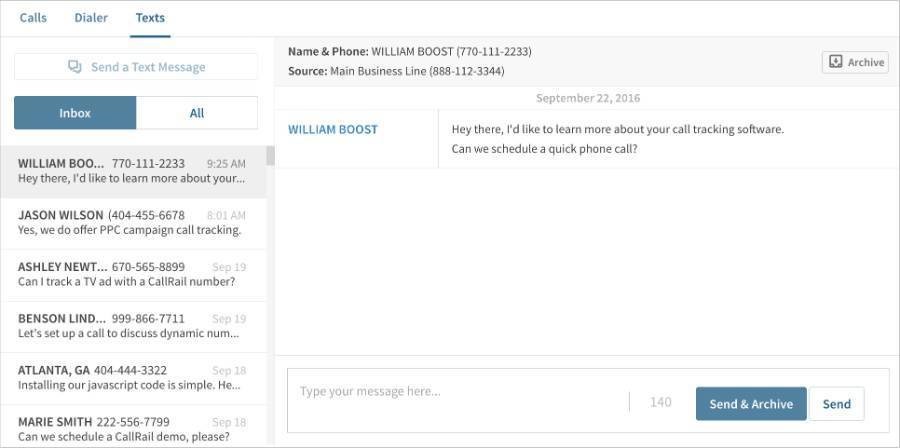
Any traveler under the age of 35 responds quickly and expects the same of the tour business they’re messaging. With CallRail, you don’t have to worry about response delay. Any staff member can reply, and everyone on your team will be able to see the correspondence taking place.
Mobile advertising is essential to the growth of your tour business. Get on board and design your mobile ad today. You’ll appeal to a vast mobile audience and get more mobile bookings all season long; that’s if you have a mobile friendly booking engine, too.

Dustin Hoyman is the Director of Business Growth at Outdoor Adventure Marketing, which is a digital marketing & lead generation agency focused exclusively on outdoor tours and activities. Our marketing process was built on nearly a decade of industry experience and has been tailored to outdoor activities. Our team of 12 is located in Phoenix, AZ where we maximize and leverage the perfect blend of search marketing, retargeting, and social marketing that continually generates low-cost leads.
P.S. It’s best to make your website mobile-friendly before advertising to mobile users.

Get our free mobile website checklist!
And see if your website needs some mobile-friendly tweaking



