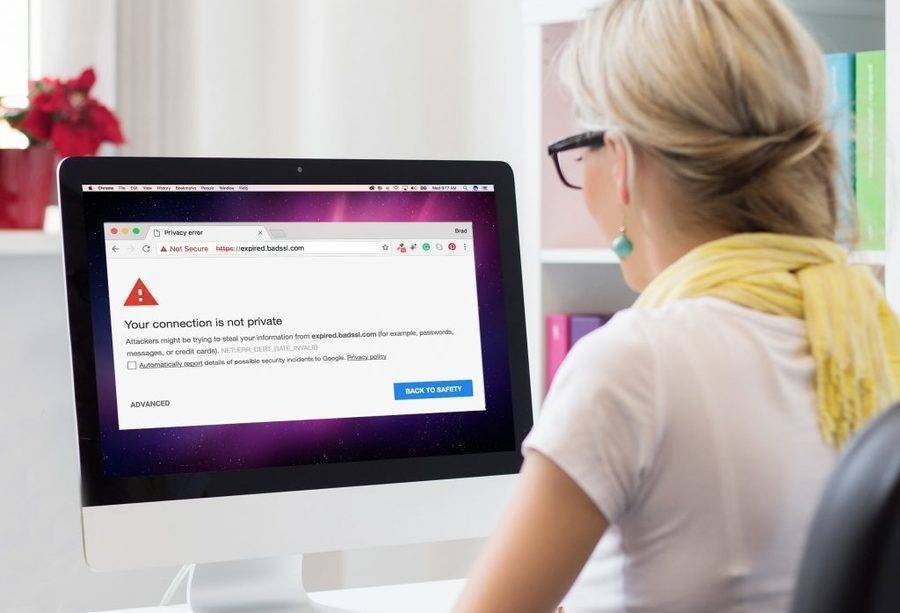Some folks have been asking, “what’s happening with the Google Chrome update and SSL certificates changes?” Well, SSL certificates aren’t changing. Only its appearance on Chrome. But without an up-to-date SSL certificate on your website, your customers on Chrome will see displayed in their address bar, Not Secure.
Why would this make customers leave a site and not make a booking without an SSL certificate? SSL stands for Secure Socket Layer. It’s a security protocol that encrypts the information being sent between the computer and the server. Information like the user’s credit card details, passwords, name, home and email address.
Rest assured that with Checkfront, your bookings and customers information is always 100% SSL secure through our system. But if your website doesn’t have an up-to-date SSL certificate, it will display Not Secure in the address bar and give your customers the wrong impression.
Many customers presented with the Not Secure warning may not fully understand what it means and could interpret it to mean all sorts of negative things such as the site being compromised or hacked.
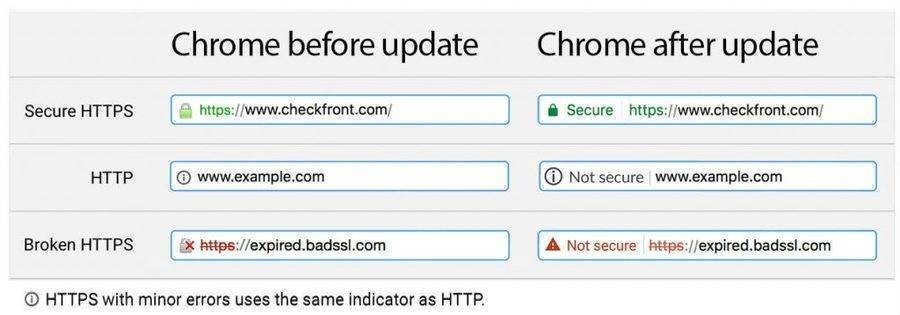
Google’s Chrome browser already shows a green padlock icon in the address bar beside a site’s URL when it is secured with an SSL certificate. A red padlock icon is displayed when it’s broken or out-dated, and an info icon is displayed when there is no SSL certificate on the site. Clicking on the “i” lets the user know their connection is not private and not secure.
Chrome’s update has already started rolling out and should affect all browsers by January 31st, 2017. The update will change these icons into more obvious displays to caution users. It is also to encourage websites to get secure and protect their customers.
Other browsers such as Safari and Firefox show similar icons in the address bar to inform users of the site’s security, and many of these other browsers have already made their updates to make this more prominent.
If you already have SSL setup on your site, kudos. Many hosting providers automatically offer this.
If you don’t have SSL setup on your site yet, the first thing to do is to contact your hosting provider. They will have supporting documents on how to set SSL up. If you get stuck, call your hosting provider support. There are also many guides out there on setting up your SSL certificate for WordPress, Drupal, Joomla, and more.
P.S. You can make your secure site even better with a beautiful design!

Subscribe to the Checkfront Newsletter
Read new tips on how to get more bookings every month.