A common request to date has been support for Check-in (Arrival) and Check-out (Completed) statuses.
For starters, as of today you can modify the default status labels and colors under Manage / Layout / Statuses. While there, you may also notice there are some more options for customizing the invoice in the adjacent Invoice tab.
More notably, we have added the ability to Check-in and Check-out a customer while viewing their booking. Please note this is a new feature, and independent of the existing booking statuses (Paid, Pending, etc). Not making use of this feature will not change the operation of your system.
When viewing an invoice while logged in, you’ll now notice a “Check-In” button on the left-hand sidebar. When clicked, this will update the booking as “Checked-in” and add a note as the logged in agent. A Checked-in booking can be Checked-out by clicking “Check-out” in the same location.
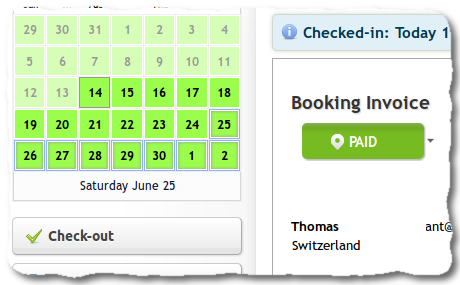
When updated, an icon is added to the booking status label showing the Check-in (pin-drop), or Checked-out (checkmark) out icon. This can be seen in several reports throughout the system including the booking and availability report.
When used, you’ll have greater insight into your inventory availability, arrivals and no-shows. Look for more reports specific to Check-in and Check-out in the near future.

Start your free 21-day trial!
Online bookings. Flexible pricing. Outstanding support.



