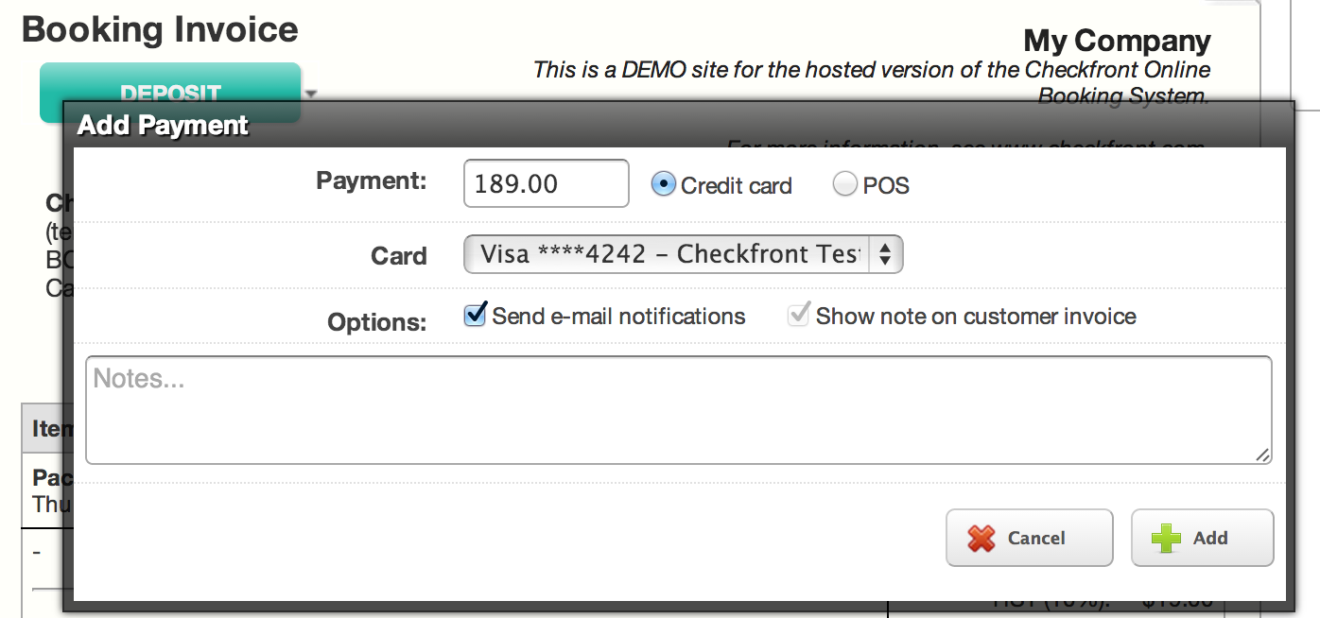We’re happy to announce support for Authorize.Net CIM (Customer Information Manager). Authorize.Net is a popular payment processor for credit card payments. CIM allows you to rebill a customer without the need to re-enter the credit card. This means you can add items post-booking and charge the customer as needed.
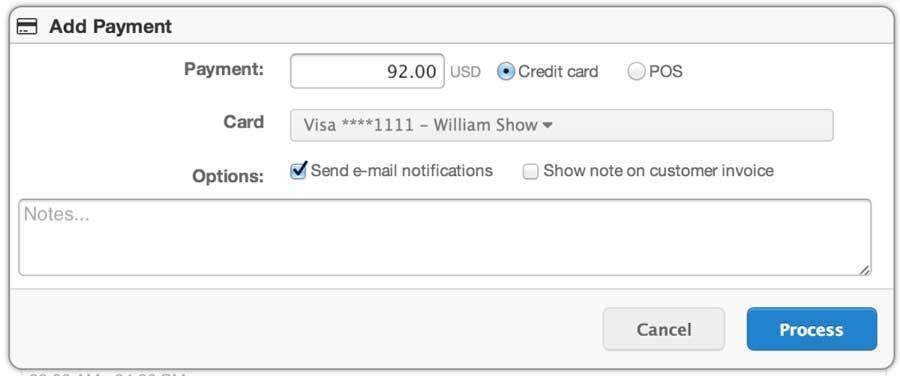
CIM works by tokenizing the customer’s credit card. When a booking is created and payment is applied, Checkfront stores the payment token (not the actual credit card details). If you need to adjust the amount later or add a new item to a booking Checkfront will send the token to Authorize.net and re-bill the customers credit card.
Please note you need to subscribe to CIM separately with Authorzie.net. Authorize.net charges an additional $20 per month for this service, however there is no additional charge from Checkfront.
If you aren’t an Authorize.net customer this feature is also available with our Stripe integration.
Setup
The Authorize.net CIM module is currently a seperate add-on in Checkfront than the standard Authorize.net gateway.
If you are currently an Authorize.net / Checkfront customer you’ll need to deactivate your the existing Authorize.Net module in Checkfront, and configure Authorize.Net CIM with the same credentails.
You can setup Authorize.net CIM in your Checkfront account under Addons / Payment Gateways / Authorize.net CIM. You’ll need to supply your API credentials and activate the addon.
Please refer to our Authorize.net setup guide for further setup instructions.
To learn more about Authorize.net CIM see Payment Data Tokenization on Authorize.net.

Start your free 21-day trial!
Online bookings. Flexible pricing. Outstanding support.